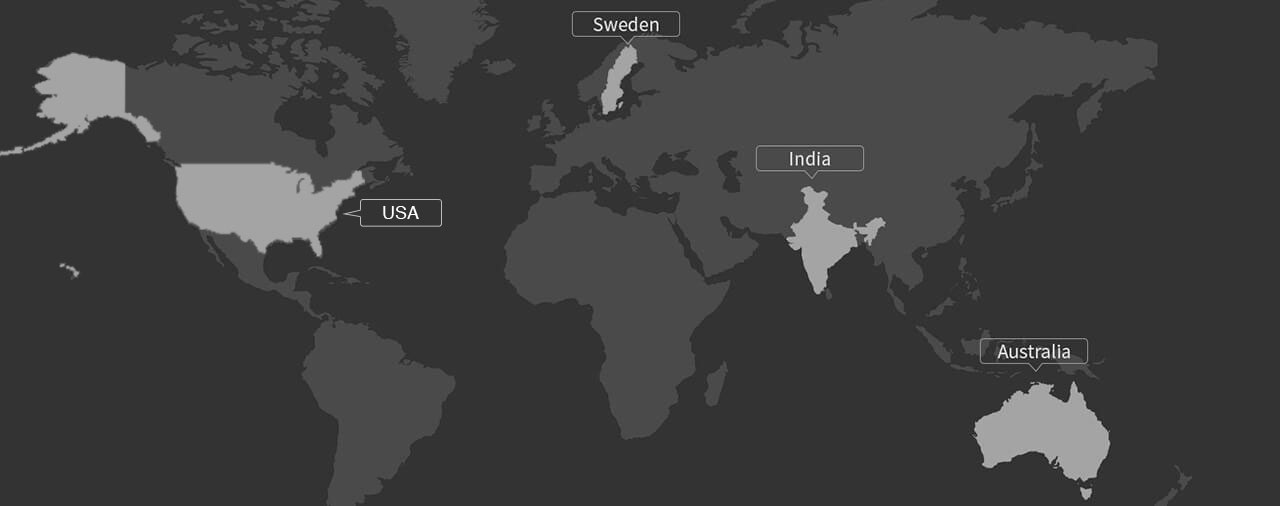Bloombay App By Teknowledge
A flower does not love you or hate you, it just exists. -- Mike White
Truth be told though, we don’t give flowers the appreciation they deserve, do we? In our everyday lives, we are too busy with our work, our family, and all things else, to stop for a while and look at the beautiful flowers around us. The Bloombay app project is unique in that regard. It gave our team the chance to play around with...you guessed it...flowers, and that’s something we really loved to do!

I knew from the start that Bloombay was something slightly off the beaten track...a type of application that not many had tried to make before. The execution had to be very carefully done...and it was a stroke of luck that I had Team Teks working on it. These guys surely know their way about things. -- Project Owner, Bloombay app
The First Feel Of Bloombay
Bloombay is, in essence, a one-of-its-kind flower bouquet-selling app. It allows users to purchase flowers, create customised, stunningly beautiful bouquets, make lovely designs with flowers, and do a lot more. This is a mobile application that lets you ‘express yourself with flowers’. Not something that you can say about many other software products!
For all the different types of mobile apps we have made over the last decade...I cannot recall any important project that was all about flowers. Bloombay is a very unique app, it lets people to be at their creative best, and everyone was eager to start working on it. This app was very innovative, and I knew it had immense potential. -- Hussain Fakhruddin (CEO, Teksmobile)
The coolest thing about Bloombay is the degree of flexibility it offers to the end-users. It is not only about buying flowers and bouquets on the mobile platform - users can actually CREATE their very own floral designs and arrangements. An attractive app that deals with attractive flowers!
Getting Started With Bloombay
When a person downloads Bloombay and launches the app on his/her device, the last thing (s)he wants to come across is a long registration/signup process. Ensuring that people could start using the app’s features as quickly as possible was an absolute must.
To give users quick access to all the features of Bloombay, we went ahead with a simple signup process. A user has the option of logging in with his email and password, or his mobile number. On the ‘Profile’ screen, names and pictures can be added. Hussain Fakhruddin (CEO, Teksmobile)
The iOS version of the Bloombay app is available on devices operating on iOS 8 and later versions. The compatibility of the Android version of the app starts from Android 4.1 Jelly Bean. The two versions were created by the Teks team in-house, simultaneously.
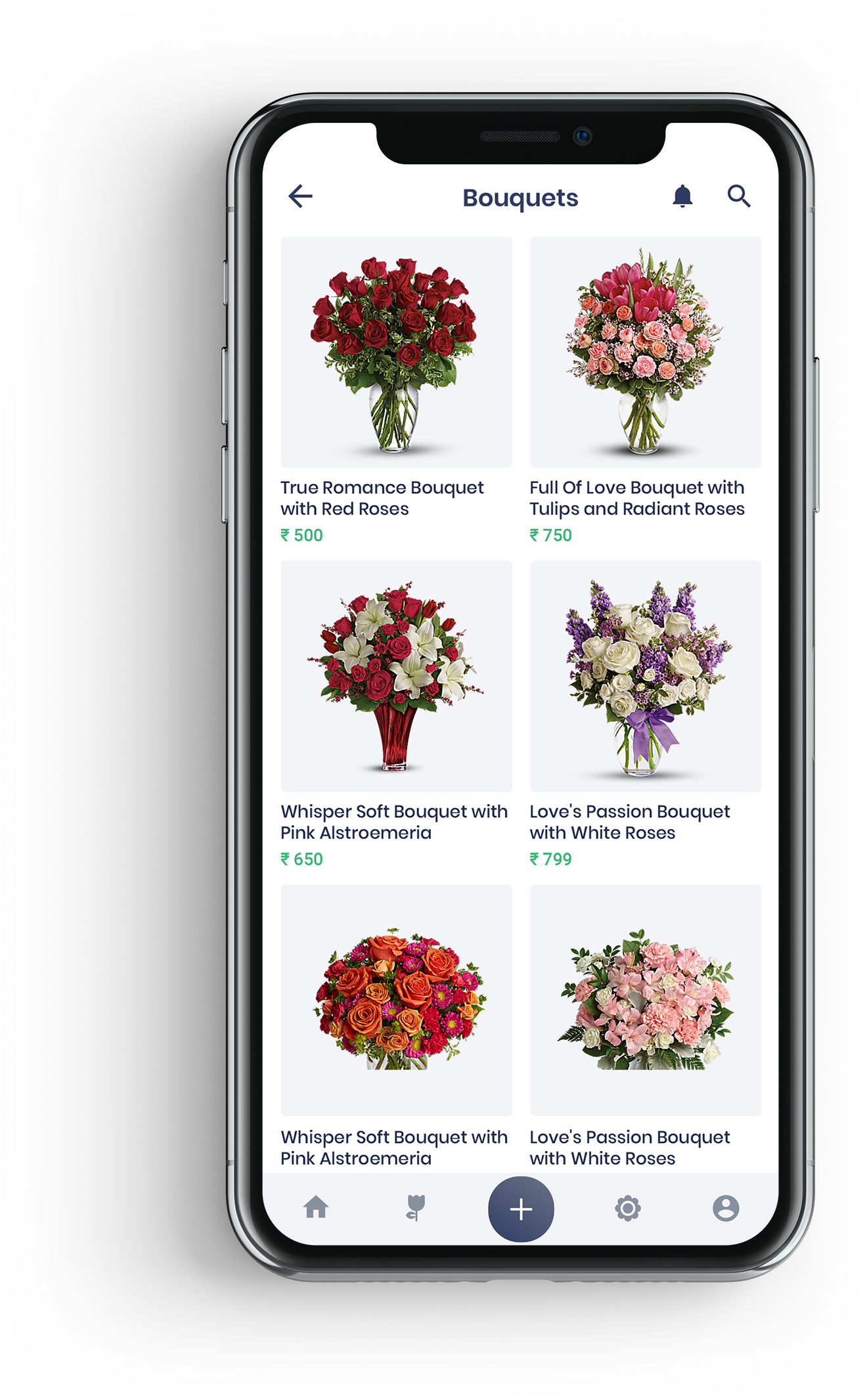

Having Fun With Flowers
The flow of the Bloombay app is pretty much straightforward. A person has to add products (i.e., flowers) from the home page - and then, use these flowers to create personalised bouquets. There is a wide variety of flowers and foliages and floral arrangements to choose from. The prices are uniformly competitive too.
There are more than six categories of products, flowers and accessories on the home screen, for users to browse through. By tapping on any product, they can quickly check out all its details. Once a flower or foliage catches your fancy, you can add it to your cart. It’s just like any other form of online shopping...with flowers! -- Project Owner, Bloombay app
When an item is selected by a user from the home screen, it is directly added to the ‘My Selections’ section. From there, (s)he can proceed to creating his/her very own bouquet...right on the app.
Creating Bouquets With Bloombay
Making custom bouquets is perhaps the most enjoyable thing about the Bloombay application. There is a dedicated button, which has to be tapped, to start the bouquet creation with the flowers and accessories selected earlier. The arrangement, when given a name and saved, gets stored under ‘My Creations. -- Hussain Fakhruddin (CEO, Teksmobile)
The flower arrangements can be done through simple drag-and-drop gestures. The process starts when a user taps on the small ‘+’ button near the bottom of the screen. Products can be edited constantly, until a person finds the arrangement that suits his/her preferences (and that of the intended recipient!) perfectly. Feel that an item is not quite going with the type of bouquet you wish to create? Not a problem...for items can be deleted from a bouquet with ease too.
Any user can also post a ‘reply’ or a ‘comment’ under any car listing, in this all-new Korean used car trading app. These comments are typically in the form of questions - further queries that buyers might want to get sorted out from the sellers. This feature increases the buyer-seller interaction levels - and keeps things user-friendly.
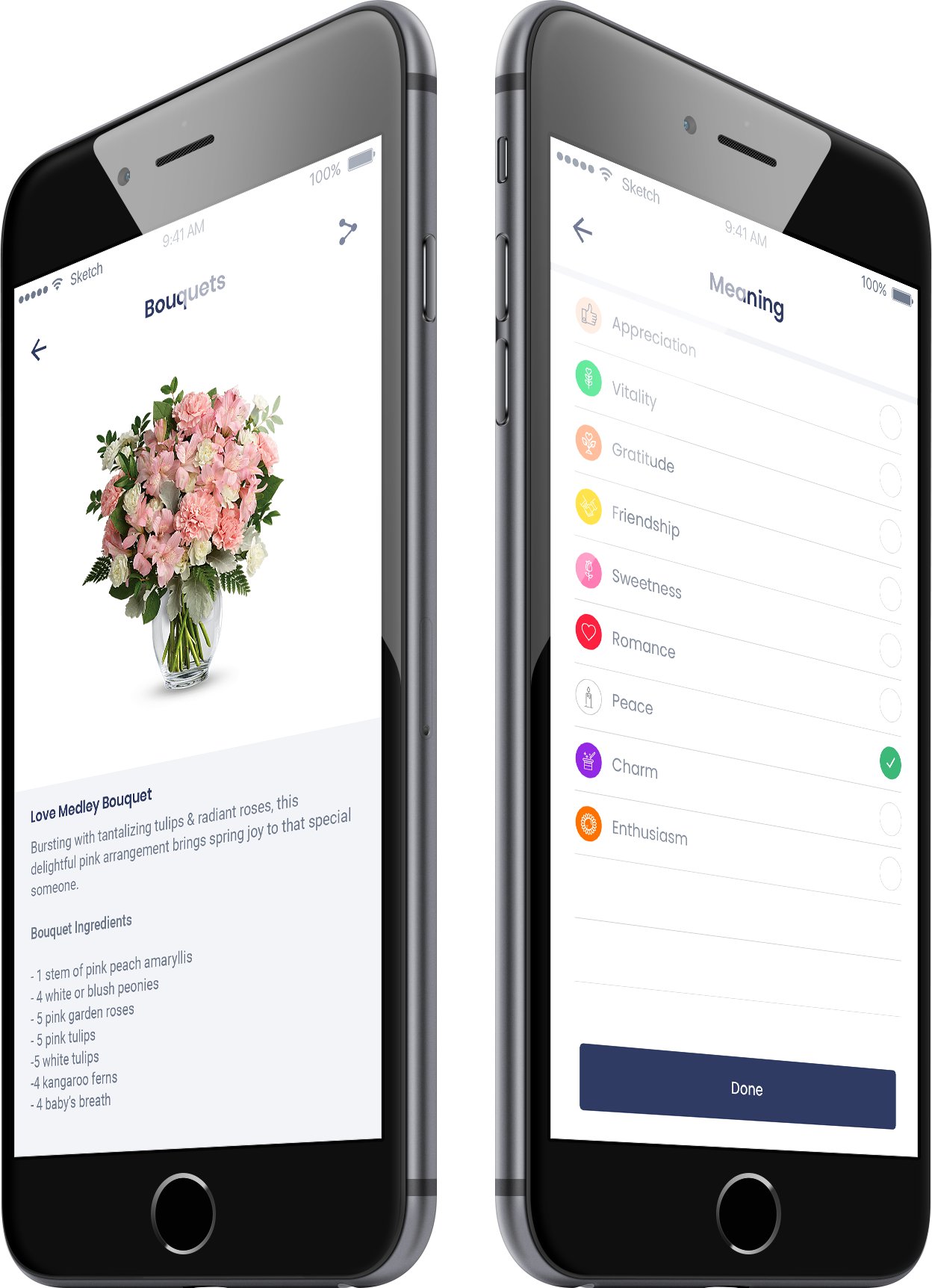
Floral Designing Excellence
The flower arrangements can be done through simple drag-and-drop gestures. The process starts when a user taps on the small ‘+’ button near the bottom of the screen. Products can be edited constantly, until a person finds the arrangement that suits his/her preferences (and that of the intended recipient!) perfectly. Feel that an item is not quite going with the type of bouquet you wish to create? Not a problem...for items can be deleted from a bouquet with ease too.
Have you ever wondered how everything - even the most mundane things like gates and posts - seem to get a facelift, when they are decorated nicely with flowers? I had often thought about this...and that was one of the reasons why Bloombay allows users to do such custom decorations directly in the app. -- Project Owner, Bloombay app
The overall process flow of Bloombay can be summarised in three broad steps. First, user has to purchase flowers, foliages and accessories. Next, these items have to be used to create beautifully customized bouquets. Finally, these bouquets can be used to design practically everything.
All the designs made with bouquets are automatically stored in the ‘My Designs’ section. In fact, this all-new bouquet-selling app scores big, when it comes to overall ease of usage. Everything is easily accessible, the layouts are neatly organised, and the controls & navigation are smooth. And then...there are the flowers...loads of them!
Easy Payments. Easy Delivery.
Apart from the ease of payments, the option of sending the personalised bouquets directly to the addresses of the recipients is another big advantage of Bloombay. Multiple bouquets can be sent to the same address as well. All that the user has to do is select from the saved addresses in the cart.
The Bloombay app presents excellent opportunities for users to interact with the team. People can provide their feedback on the bouquet-selling service. There is a designated FAQ section as well, where users can find the answers to many common queries. To start things with, we have made Bloombay available in 2 languages - English and Hindi.
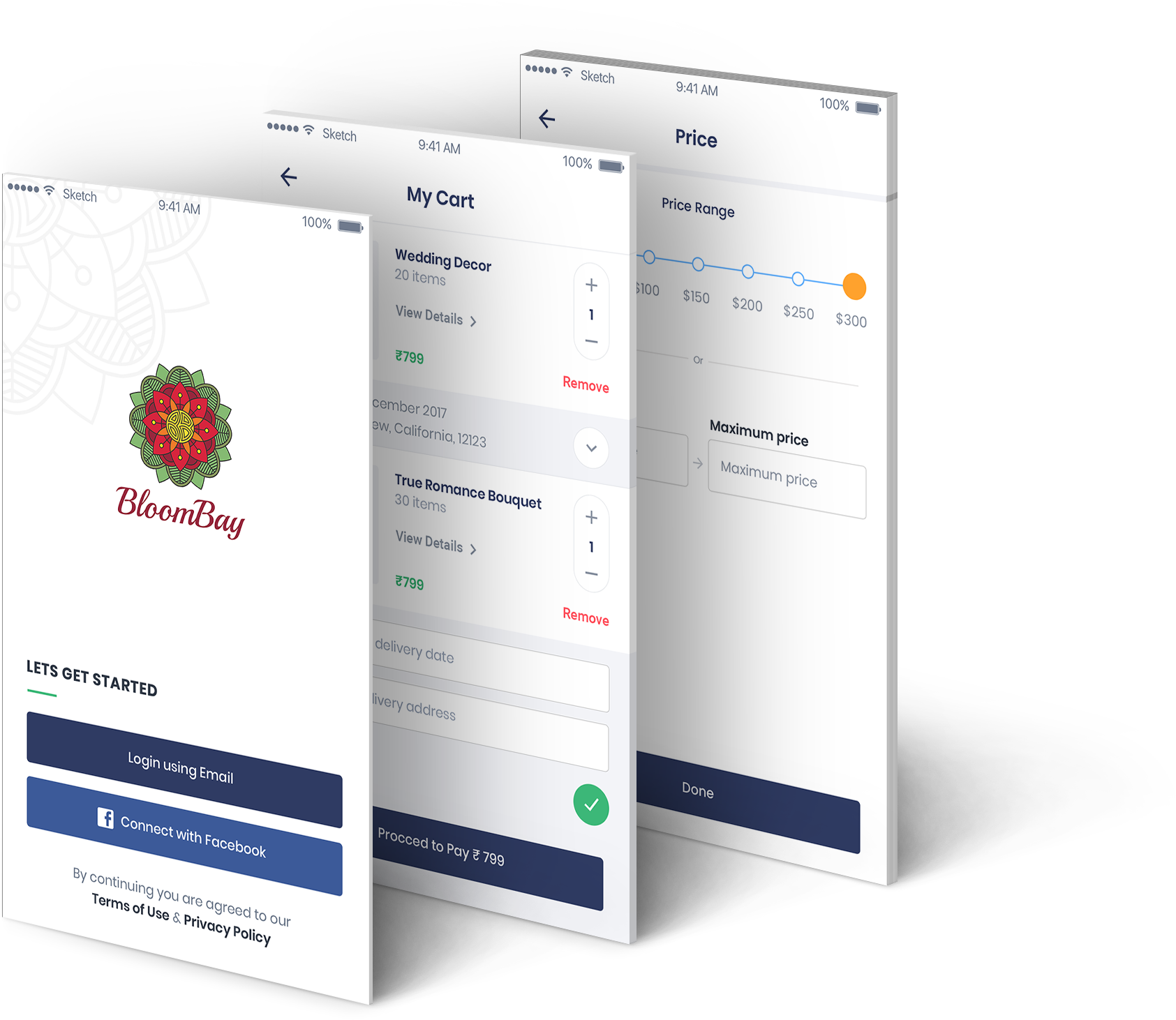
Bloombay is currently in the preliminary testing phase (both iOS and Android versions) and is expected to launch within the next few weeks. This is an app that finally puts the spotlight on the flowers, and it is a really ‘beautiful’ addition in our app portfolio. We LOVED making this one!